Spreadsheets.
Open the file and go to the first country in the list: Afghanistan. Calculate its IPC by using the same spreadsheet, without calculator.
To do so, go to one of the cells and introduce the formula: divide cell D4 (GDP of Afghanistan) by cell C4 (inhabitants of Afghanistan): =D4/C4. Don't forget to introduce the sign = before the formula. This sign is used to indicate that you are introducing a formula (and not a noun or something else).
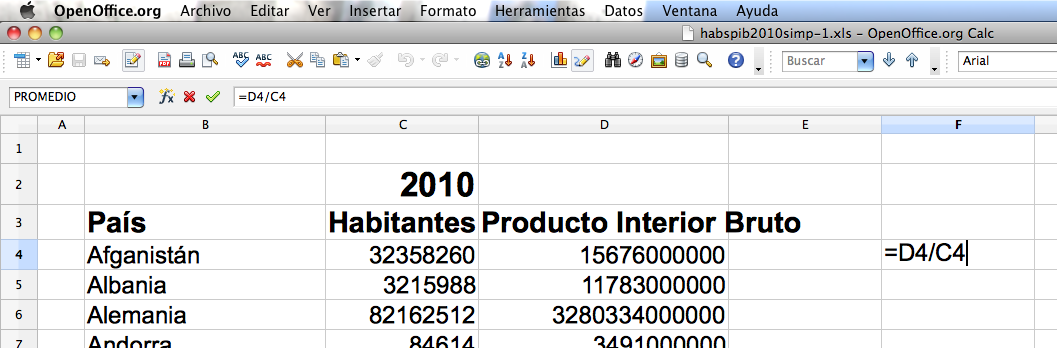
Press ENTER and voilà! The result of the division is shown.
 of the division
of the division
But the good thing about this is that you can do the calculation of all the countries in one go with the option COPY-PASTE. Let's see how:
First, copy cell F4:

After, select the cells where you want to repeat the calculation and press COPY:
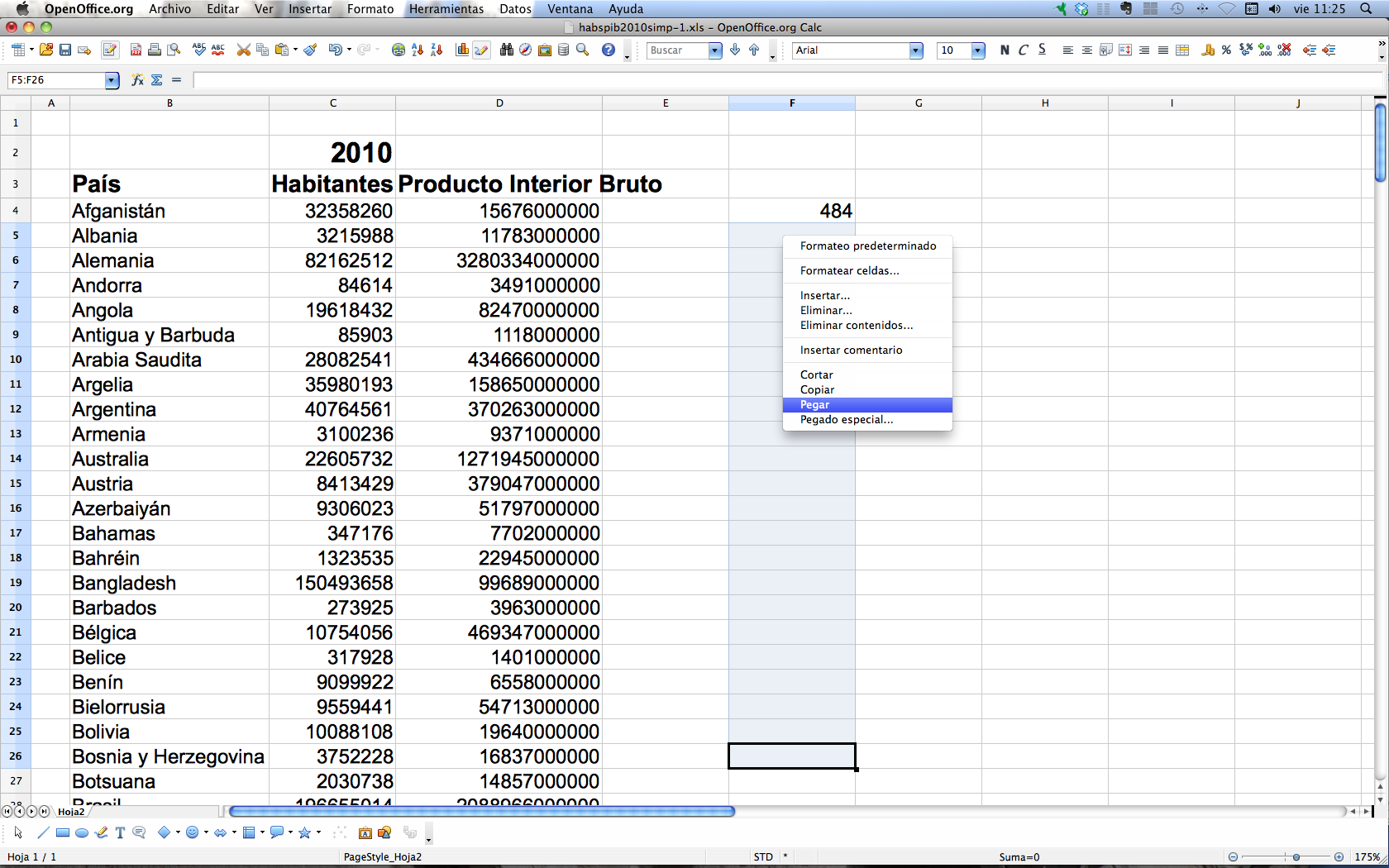
And it is finished! You have saved a lot of work.
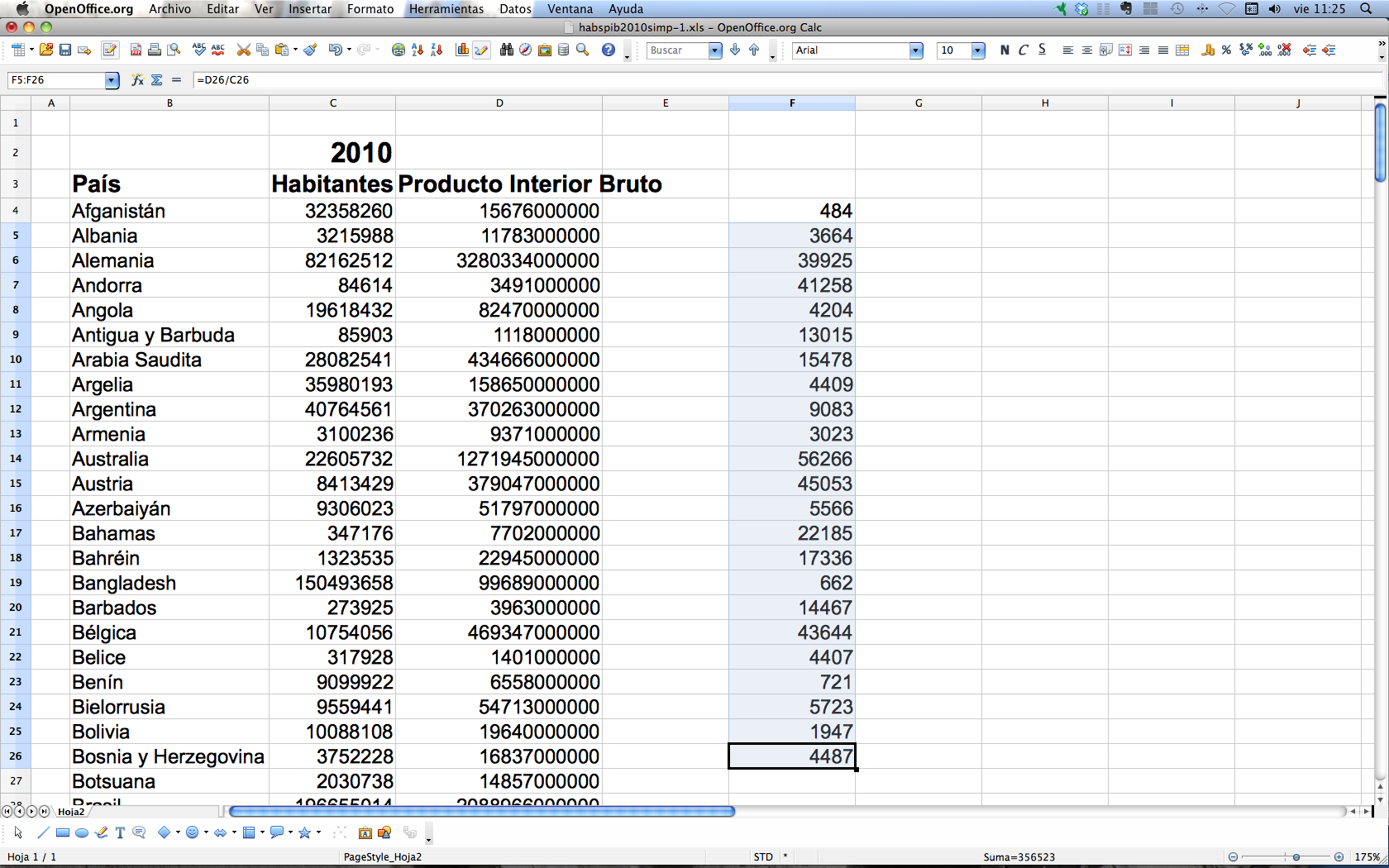
The formula applied to our data is very simple: a simple division. But the formula can be as complicated as we like, it may include several cells (data) and it may contain several math operations.
The spreadsheets are very practical when we have to apply calculations to datasets. And if these calculations are more or less complicated, the saving of time is enormous.