Applying formulas
We are going to create a statistical series. A statistical series is just a list of data of the same type. Our statistical series consists of the following: "Age of all the students in class"
To do this activity, we are going to use a spreadsheet. This way we will save time.
First, we have to open the program. We are going to use Openoffice (the one that comes with Linux-Lliurex). Then we create a new spreadsheet.
Once in the sheet, we start. On the right, columnwise, we must introduce the students' names:

and we also have to write above the labels for each of the columns:
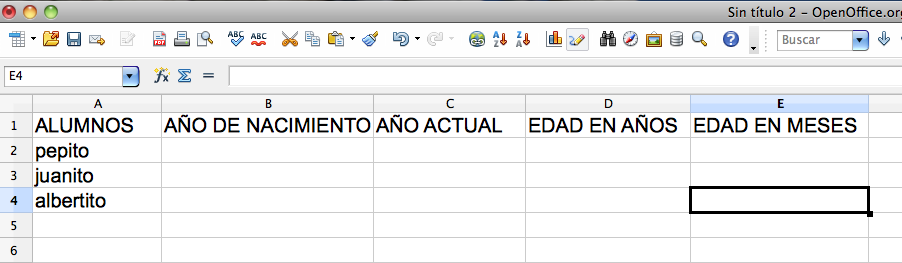
Next, we introduce the dates of birth of our classmates:
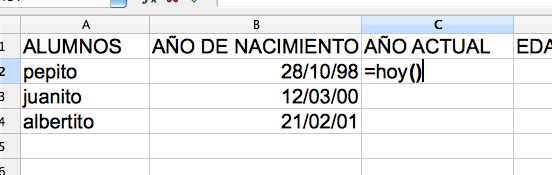
The first formula has to be introduced in the column "current year"("año actual"): =hoy(). Once we press INTRO, today's date will be shown.
Then introduce the following formula in the column "age in years" ("edad en años"): =años(b2;c2;1). By doing so, the computer will calculate the years between Pepito's date of birth (cell b2) and today's date (c2). 1 is a variable in the formula.
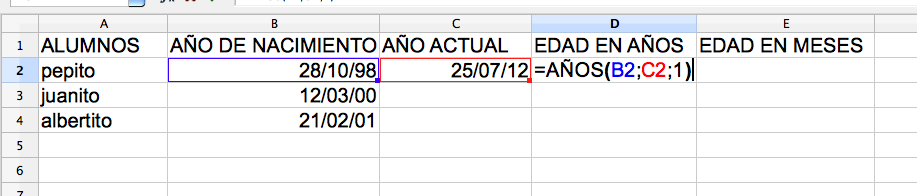
Let's do the same in the column "age in months" ("edad en meses"), but the formula will be: =meses(b2;c2;1). And finished!. Now let's apply the formulas to all the other classmates by using the COPY-PASTE:
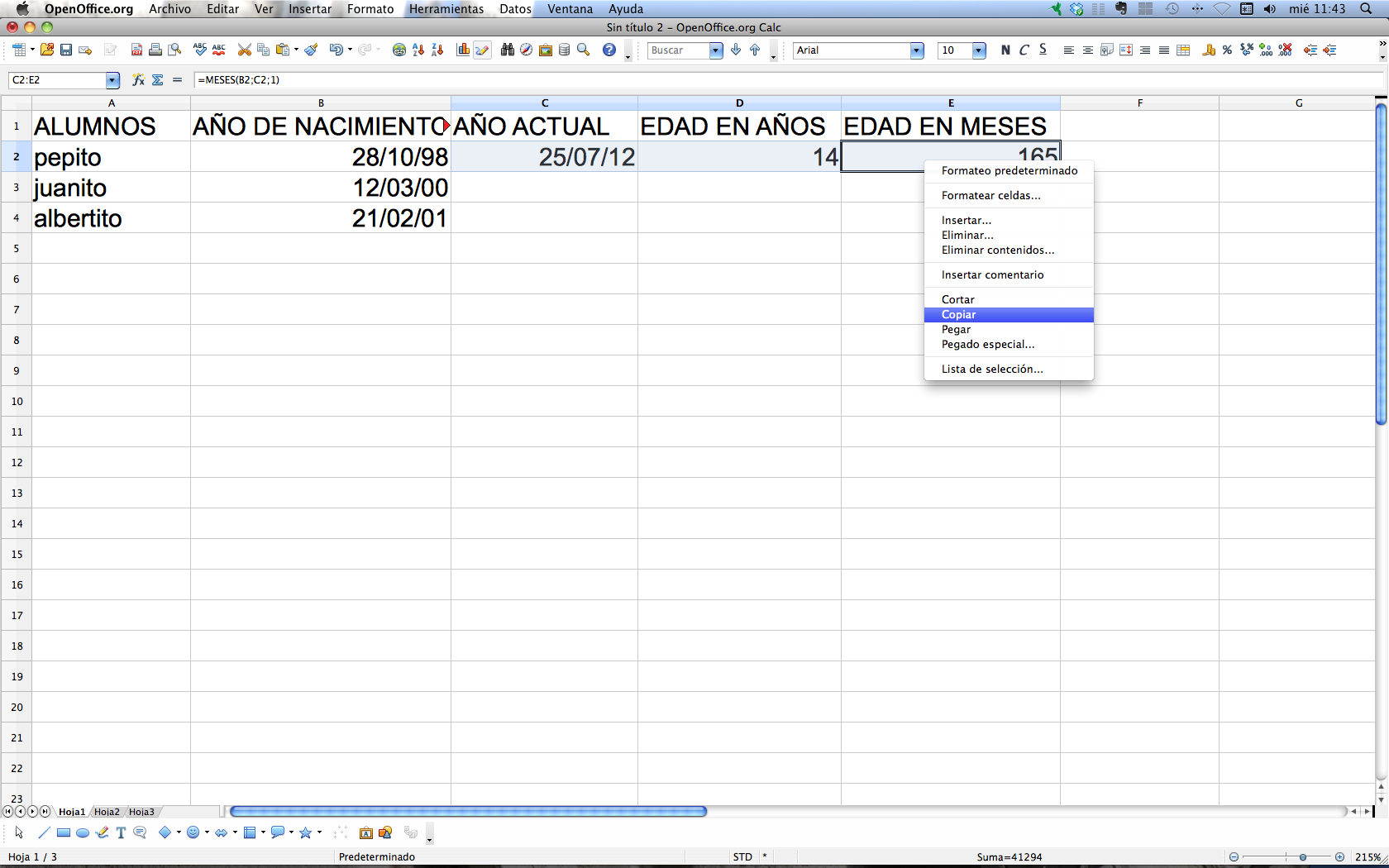
Our statistical series is now completed.
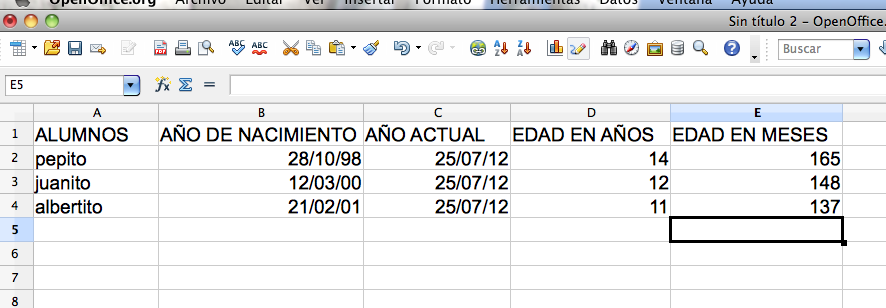
Now do it!.
- You already know how to do it. So do it now using your classmates' dates of birth and your own one. When you finish, send the spreadsheet (as an attachment) to your teacher.